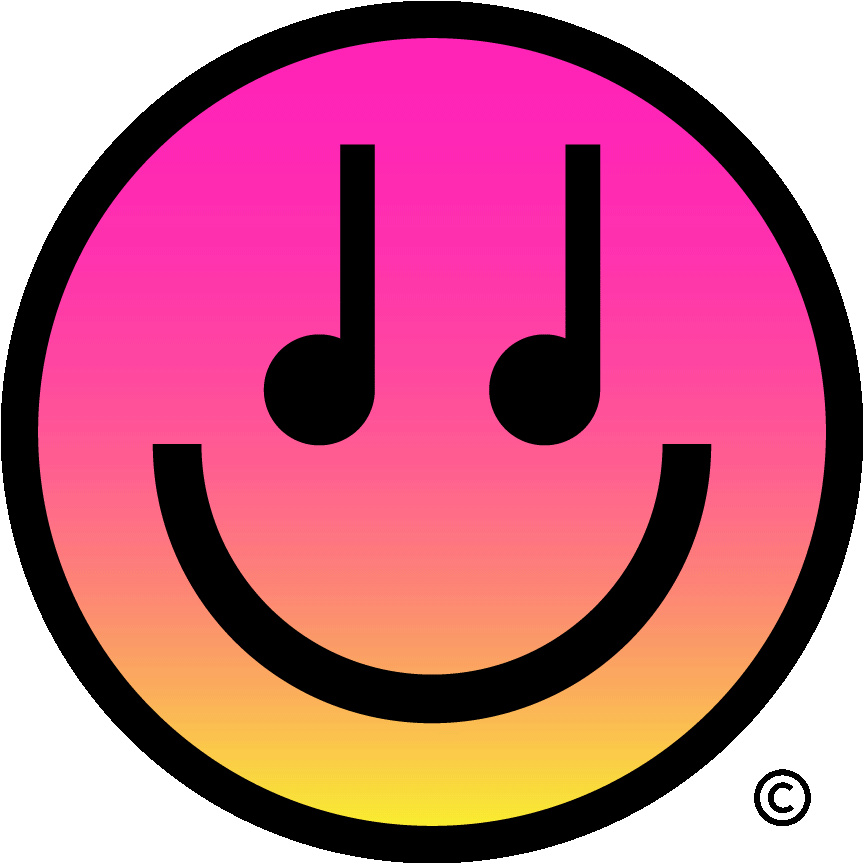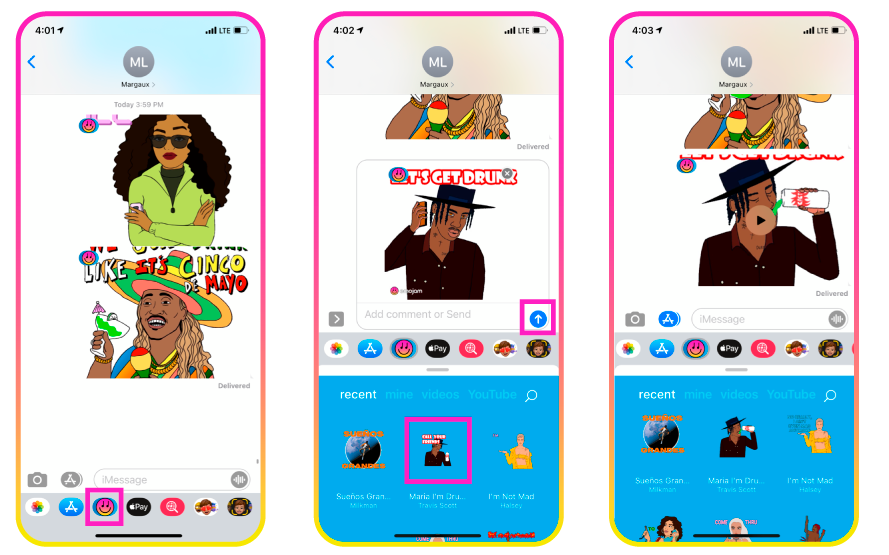how to text a gif?
With Emojam app for iOS and Android, you can send GIFs with Sound as easy as you send GIFs into all your text messages.
Emojam for iOS
Open Emojam from app drawer in iMessage.
If you don’t see the Emojam icon, please read how to add Emojam in Message.Tap any audio GIF you’d like to send.
Turn up the volume controller of your phone to preview the audio before sending.Tap the blue arrow to send.
Emojam for Android
Tap the keyboard icon from your preferred text message apps, and select Emojam keyboard.
Accessing the keyboard icon can be tricky at first use, so here is how to set up the Emojam keyboard.Tap any audio GIF you’d like to send.
Long-press the GIF to preview the audio before sending.Tap the send icon to send.
In some cases, like on WhatsApp, you’ll be prompted to select your friends’ name, then tap send.