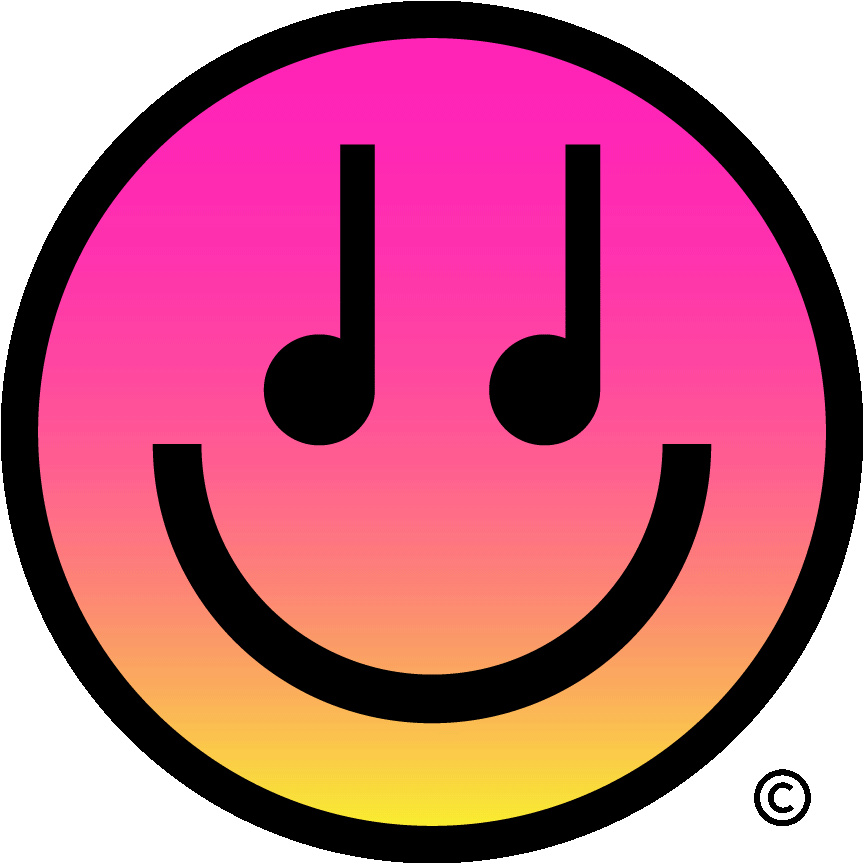how to add GIFs on iMessage?
With Emojam for iOS, you can find hundreds of trending GIFs with sound to add to your messages.
send an audio GIF on iMessage
Use Emojam in iMessage to find and share audio GIFs with your friends. Here's how:
Open Messages, tap the new message icon, and enter a contact, or select an existing conversation.
Tap the Emojam icon.
If you don’t see it, slide app drawer left to right.To search for a specific music GIF, tap magnifying glass icon, then enter a keyword like “burger”.
You can also browse all music GIFs, or by moods and themes, like “food”.Tap the music GIF to preview and add it to your message.
Tap the blue arrow to send.
if Emojam is missing from app drawer
Make sure that the Emojam app is enabled:
From the app drawer, swipe left, then tap More.
Tap Edit, then tap + to add the Emojam app, and Done.
this is how to add emojam on iMessage app drawer
if you want to add a new audio GIF on Emojam for iMessage
Head over to Emojam studio, and start creating audio GIFs. Learn more about how to add sound to a GIF.