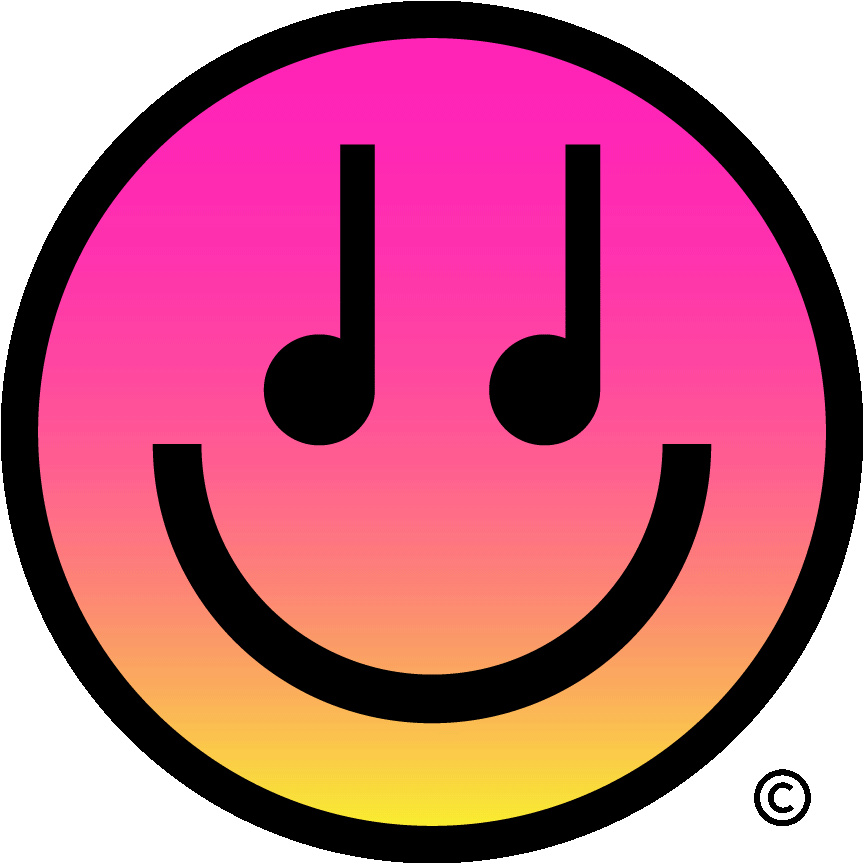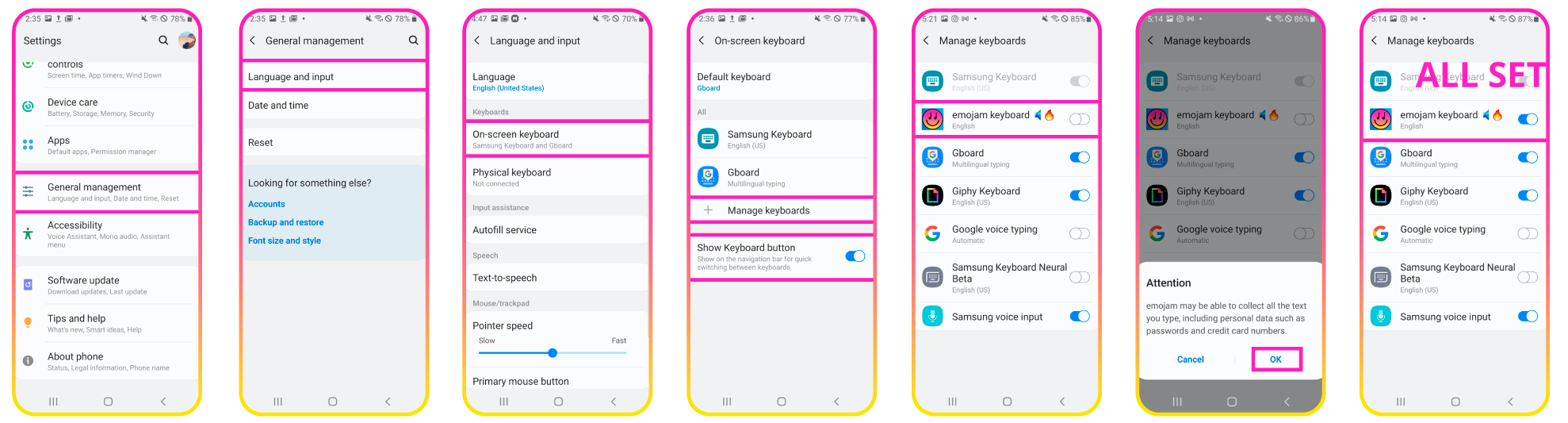how to get third-party GIF keyboards?
If you’d like to send GIFs with sound, you’d need the alternative Emojam keyboard app. Here is how to install it!
install Emojam keyboard for iOS
There are 2 types of keyboards on iOS:
third party keyboards, like GBoard, that you can use on every apps;
app extensions that you can use on iMessage only.
Emojam is an app extension that is super easily to install and set up:
Download Emojam from App Store.
Open iMessage, and select an existing conversation, or the new message icon.
Slide the app drawer left to right until you see the Emojam icon.
If you don’t see it: tap More.
Tap Edit, then tap + to add the Emojam app, and Done. Make sure the toggle is on:-)
install Emojam keyboard for Android
Download Emojam from Google Play Store.
Go to Settings, then General management, and select Languages & input.
Tap on-screen keyboard.
Make sure Show Keyboard button is on. Without it, you won’t be able to switch between keyboards in chat apps and send music GIFs.
Tap Manage keyboards.
Turn on the toggle switch next to the Emojam keyboard.
Emojam doesn’t collect the text you type, but the Android system prefers to warn that some developers do - we don’t! So you can tap OK, and OK again.
When you see the toggle on in blue, it means you’re all set!! Have so much sending GIFs with sound to friends!