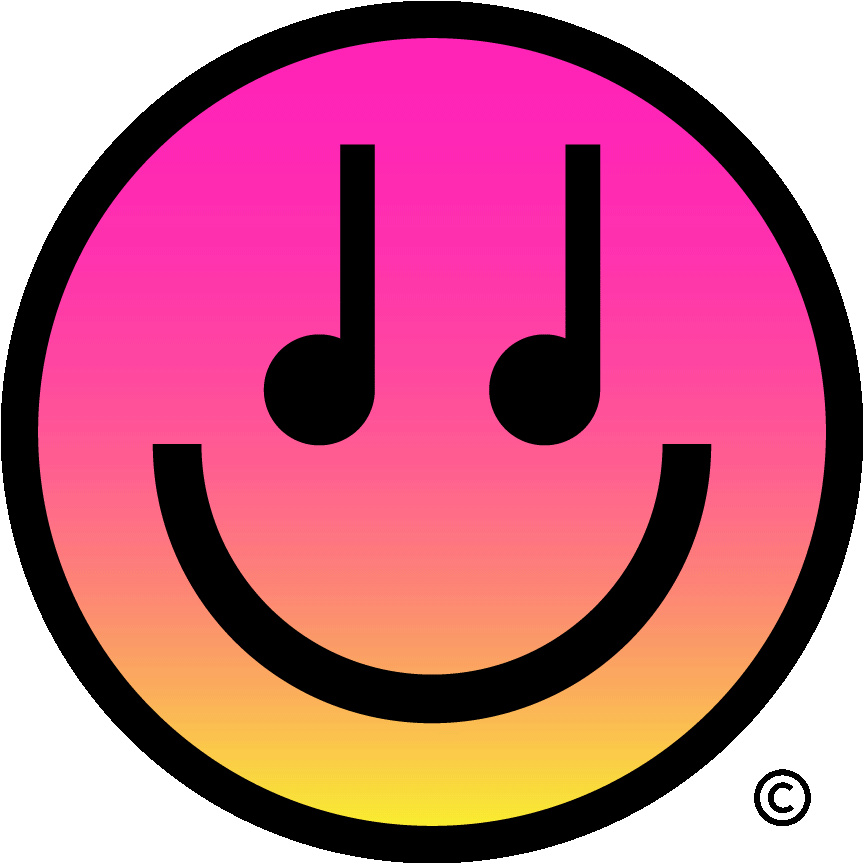how to text a GIF on Android?
With Emojam keyboard for Android, you can find hundreds of trending GIFs with sound to send as text messages easily.
text a GIF with Sound from Emojam keyboard
Open your preferred chat apps - WhatsApp for instance - and select an existing conversation.
Alternatively, start a new conversation, and select a friend from your contact list.Tap the text field to compose your message.
Tap the keyboard icon, and select Emojam keyboard: this way you can easily switch between keyboards!
Browse music GIFs by scrolling, or tap any categories tab for some inspirations.
Tap a music GIF you’d like to send. It will automatically be added to the text message you’ve started.
Long-press the music GIF to preview the audio before sending.Tap the paper airplane, or the send icon to send.
In some cases, like on Whatsapp, you’ll be prompted to select your friends’ name, and tap send again.
if the keyboard icon is missing on your phone screen
Go to Settings, then General management, and select Languages & input.
Tap on-screen keyboard.
Turn Show Keyboard button on. The keyboard icon will then automatically appear!
if Emojam keyboard is missing from the on-screen keyboard section
Please read how to get the emojam third-party keyboard for android.