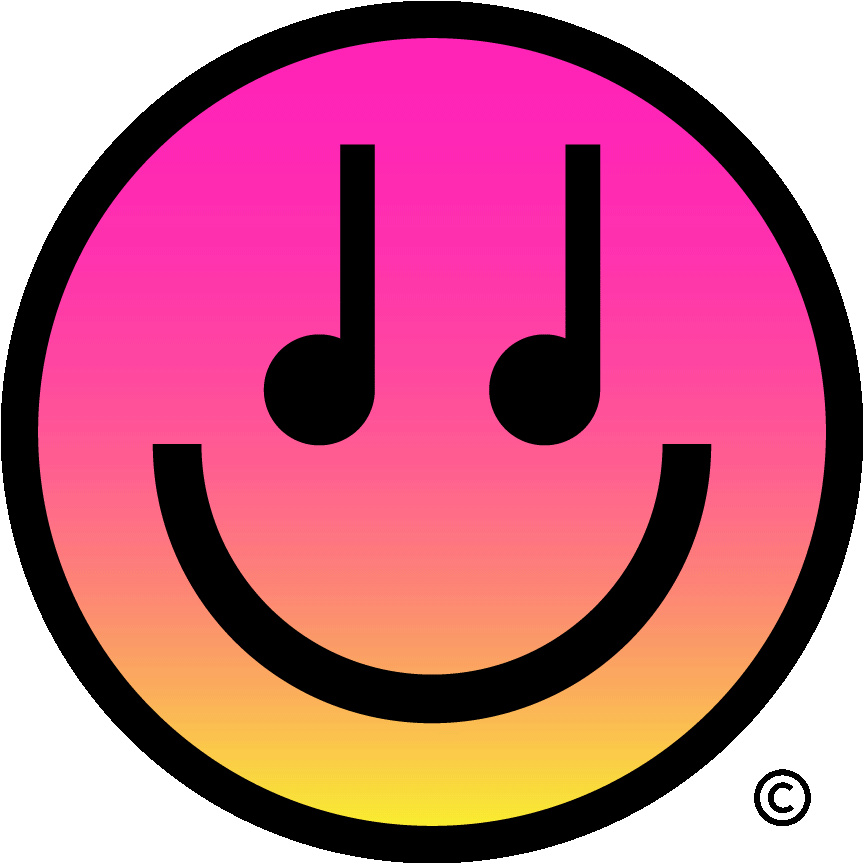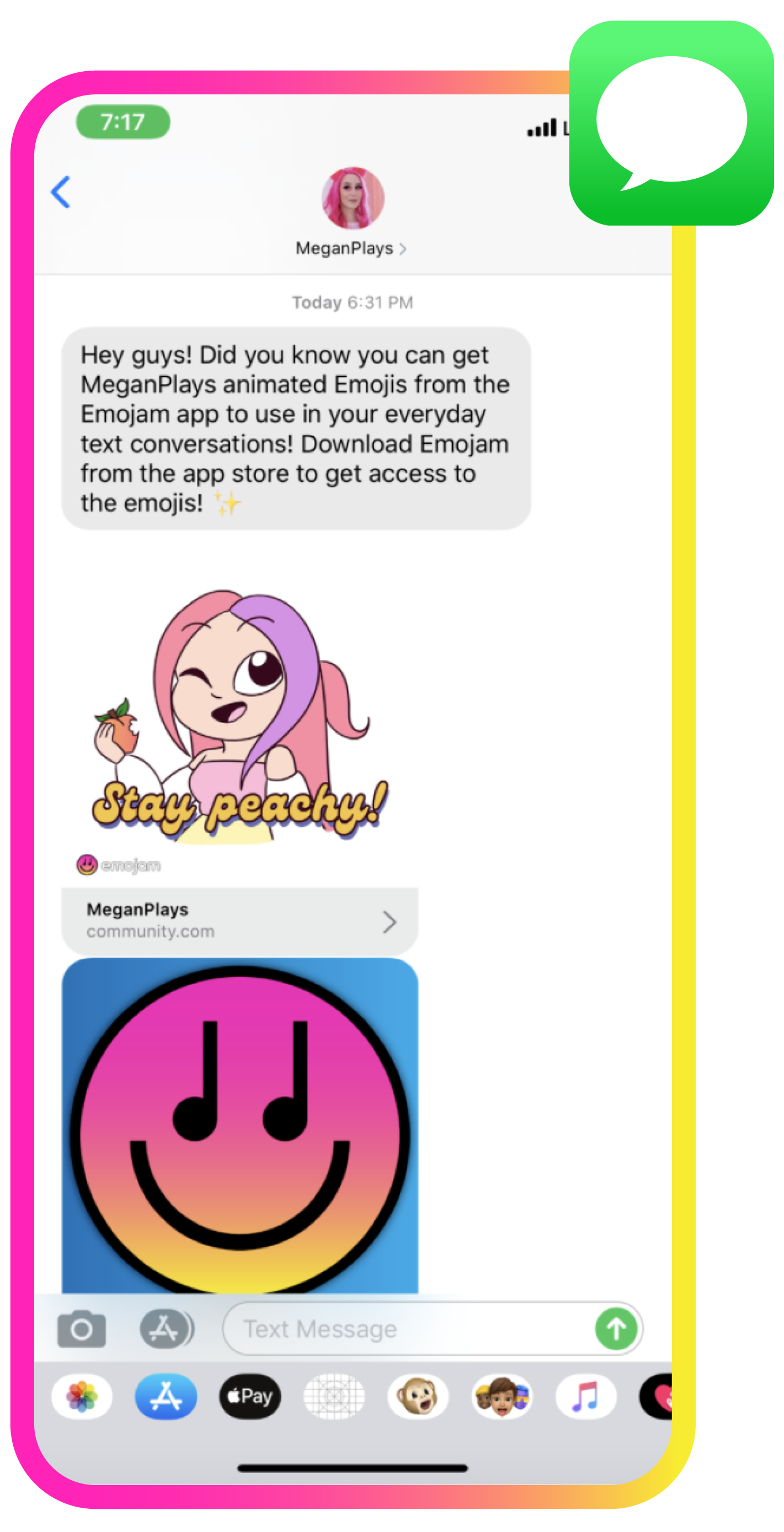promote your new Emojam perk
The Emojam perk is a great way to keep your viewers aware of memberships, deliver awesome experiences for paying members, engage more deeply with them AND generate additional revenue for your channel.
It’s crucial that you do communicate about the Emojam perk rather than just hoping your viewers will find out about it. Most importantly, you want to show how much you care about your viewers, therefore introducing Emojam yourself is what will make them feel really special, and help you grow membership!
Check out our suggestions to create a fire Emojam announcement and keep growing memberships!
talking points about Emojam
Get off a flying start by explaining to your viewers what Emojam is and why you created them!
explain what Emojam is
Because Emojam is a new feature, many viewers and members may not know what Emojam is. It is important to explain what it is and how they can use them.
Ex: Emojam is the next generation of emoji: they are animated and have sound. Emojam allows you to send my exclusive audio GIFs with friends in chat apps like iMessage, WhatsApp, facebook messenger and more. You can also decorate photos and videos with them. To unlock my audio GIFs, download the Emojam app https://emojam.app.link/dl, and then sign in with your YouTube account.
talk about why you’re offering Emojam
A big part of what motivate viewers to become members is understanding why you are offering Emojam audio GIFs. We have seen that talking about Emojam significantly helps you grow memberships because:
it gives your core audience exclusive content they can’t get anywhere else
by using your audio GIFs, it gives them the opportunity to be recognized by you and other fans.
Ex: I really wanted to create exclusive audio GIFs for you guys because I know how much you love my recurring jokes and using my emojis! To me, adding sound and animation to emojis make them so much more fun and unique. I also love the fact that you can use them outside YouTube, in your daily life like on iMessage, WhatsApp, with your friends, lovers, parents… You can use my audio GIFs with anybody, anywhere, anytime!
address non-members
Most of your viewers won’t become members, so it’s important to reassure them that you aren’t doing cool stuffs for money only. Therefore you may want to offer some Emojam audio GIFs for free for all your viewers and tell them that, by joining your memberships, you’ll be able to create more Emojam audio GIFs, more often, and push the boundaries of content creation.
Ex: I’m genuinely excited for you to use my audio GIFs so I’m offering some for free to you all. I do also have some exclusive for my members — who doesn’t like exclusive! If you love using Emojam as much as I do, please feel free to join memberships so I can create more custom audio GIFs for you!
ready? Now deliver the Emojam perk in style
As important as offering Emojam audio GIFs is how you communicate with your audience! Here are some of the most effective ways to let your viewers know about Emojam!
YouTube videos
It’s not a secret: videos you upload is where your audience gravitates. While it requires slightly more work than sending a post via the community tab, talking about Emojam and membership in your videos is what will significantly help you get new members! You don’t have to create a new video just to talk about Emojam, but you can explain what Emojam is and why you are offering audio GIFs at the end of your next videos
PRO TIPS: Because Emojam is a new feature, it might be difficult for your viewers to visualize what an audio GIF is, and therefore how your custom Emojam will work. We highly encourage you to use an interactive way to show your Emojam audio GIFs on your videos. Some of our favorite ways are:
Phone in hand: show how Emojam works on your phone by sending one to a friend. You may want to rehearse that part a little bit before the big recording so it does not feel you are discovering the feature for the first time:-)
Split screen: people love to watch videos between 2+ friends sending Emojam. We call them “jam chat” and we’ll be happy to create one for you. You can split your screen in 2: jam chat video on the right, you on the left voicing over the experience.
Cards and end screens: link your “jam chat” video from cards and end screens. We can host jam chat videos on our Emojam YouTube channel so it’s super easy for you to create video cards. In cards, choose video, then any video on YouTube and search “your name + Emojam”.
Credits: add the Emojam perk in your video description. Ex: download Emojam app to use my audio GIFs https://emojam.app.link/dl. Members can unlock exclusive ones! Here is how www.emojam.com/faq-how-to-unlock-exclusive-audio-gifs
YouTube community tab
The community tab is the quickest YouTube tool to communicate with your audience. It works really well to tease, highlight announcement, and engage with fans.
Ex: Hi guys, how much do you love emojis? I’m working on something really cool that take them to the next level. I’ll show to you on my next video.
Ex: It’s official: my audio GIFs are now live!! Download the Emojam app https://emojam.app.link/dl to text them to friends. You can also add them to your photos and videos. Let me know which ones are your favorites. I might create some more so share your ideas! Bonus: I got some additional ones for my members-only too!
PRO TIPS: if you already talk and showed Emojam on a video, you can link the video to illustrate your post. Otherwise you can attach a GIF we’ll be creating for you.
social media
YouTube is the real deal, but you might also like to leverage your socials (Instagram, TikTok, Snapchat) to share about your Emojam audio GIFs, especially if you offer free ones!
text messages
Another cool thing is that you can text Emojams to your fans directly using text platforms like community!
PRO TIPS: on Emojam studio, mouse over the Emojam you want to text, click the “link” icon, tap “copy” next to “preview”. Boom, you can now paste that link everywhere you want!
keep your viewers aware of the Emojam perk and memberships with regular mentions
You don’t want to push memberships too hard...remember that most of your viewers likely won’t become members. So here are lightweight quick ways to keep promoting your Emojam perk and memberships along the way.
thank your members
A quick shout out at the beginning of your video or including the usernames of members as end credits can be a quick and relatively easy way to show members some love while reminding non-members about Emojam and your membership.
collaborations
Invite your members to send ideas for new Emojam audio GIFs they would like to! We see that activating member’s comments & chats from members-only video, or community tab works pretty well for brainstorming:-) When your new Emojam are ready, show them to all your viewers on a video and thank your members for the inspiration.
Ex: Hi members! So in love to have seen you guys using my Emojam audio GIFs!!! Because real fun don’t stop, what do you guys think of having new ones? Which ones would you like? Let’s go!
Ex: Thank you members for helping me create my new Emojam audio GIFs!! They are so damn fun, I can’t!!!! This one was inspired by X - shout-out to you man! Etc.
sizzle reel
Cut together a sizzle reel of your members-only videos and screenshots using Emojams and shows it near the start of your regular videos to create excitement.
Ex: Hi members! Show me fun group chat text you had using my audio GIFs! Or your fun videos you recording with them. Post them on your socials, tag me and I’ll repost on my socials… and show them on my next videos.
capitalize on Emojam to keep growing your revenue!
merch
Create exclusive merch using the main frame from your Emojam GIF!
Ex: Hi members! I see you guys love my Emojams so much so I wanted to create something special with them… here is my exclusive new Emojam merch!!
brand partnerships
Invite brands who sponsor your videos to create sponsored Emojams.
Ex: if Samsung is one of your sponsor, your next audio GIFs can be holding a Samsung phone…
YouTube offers plenty of super cool tools to promote Memberships. Please make sure you check out the Memberships playbook.
thank you!!
We hope this guide is helpful!! Please know that we’re 100% committed to help you create awesome experiences for your viewers and help you grow membership is our priority.
Yours truly,
The Emojam team
For any questions, contact us!