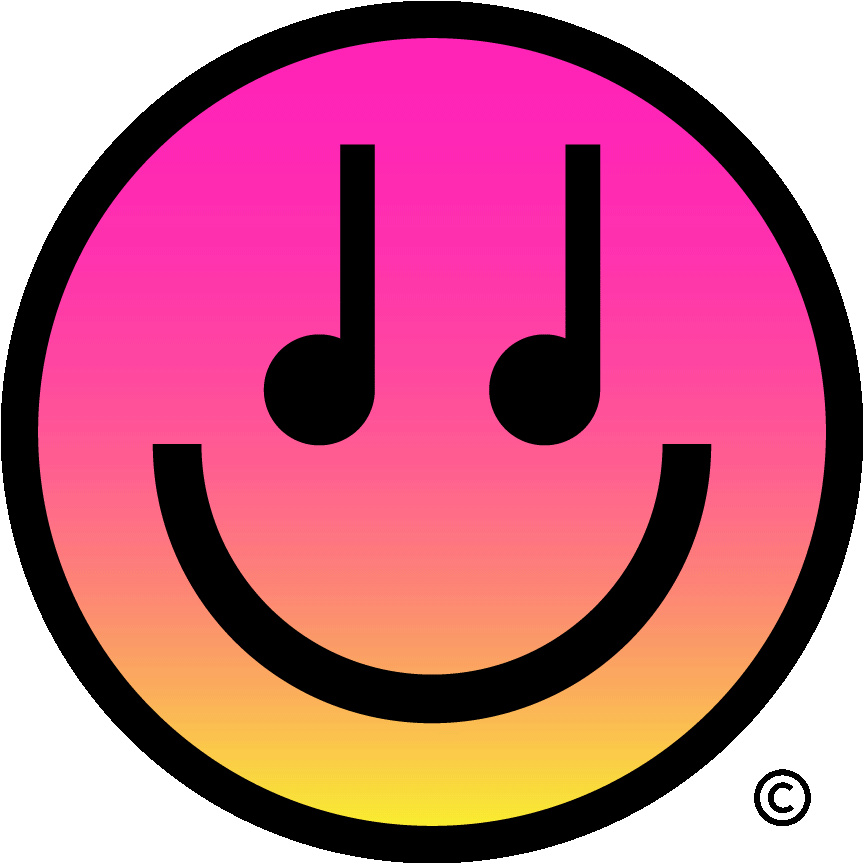how to offer Emojam audio GIFs to your YouTube channel members?
We’re excited to be an official YouTube partner so you can offer Emojam audio GIFs as a premium perk to your channel members.
Once your audio GIFs are ready for your members, here is how to upload and release them on Emojam apps, add the Emojam perk to memberships, and tell your audience about your custom audio GIFs.
log in or sign up on Emojam studio
Head over studio.emojam.com
Click on sign in with Google.
Choose the account that is linked to your YouTube page.
Congratulations, you’re now a Emojam creator!!
link your Emojam account with YouTube
Click the gear icon to access settings.
Click Emojam for YouTube creators.
Scroll down and click Sign in with Google.
Choose the account that is linked to your YouTube page.
Yeah!!! You can now start creating your very own audio GIFs!
upload audio GIFs for your channel members
Hit the create audio GIFs button, or click my emojams, then create.
Upload your GIF.
Upload your audio byte.
Enter metatada.
ATTENTION: Make sure you select for members only. Otherwise, your audio GIF will be available for everyone, aka your non-YouTube channel members and your exclusive perk will lose its sense:-( You can edit the monetization status later when editing your emojam (pencil icon).
Congratulations, your Emojam audio GIF is now available for your YouTube channel members.
add Emojam audio GIFs perk in your YouTube Memberships offer
Go to the Memberships page on your YouTube account.
Select Edit on “Your memberships offer” card.
If you have more than one level, select the level(s) that you wish your Emojam audio GIFs to be available for.
Scroll down and click Create Perk, then Create my own perk.
Fill out the “Add a perk” card.
Tips to create a compelling Emojam audio GIFs perk:
Title: EMOJAM AUDIO GIFS TO SEND IN CHAT APPS
Description: You'll have access to my exclusive audio GIFs. Only you can text them to your friends!
Link: Download Emojam to use my audio GIFs in text, photo & video. https://emojam.app.link/dl
Once complete, click SUBMIT FOR REVIEW, then follow the onscreen instructions. YouTube will get back to you once they have reviewed your Emojam perk.