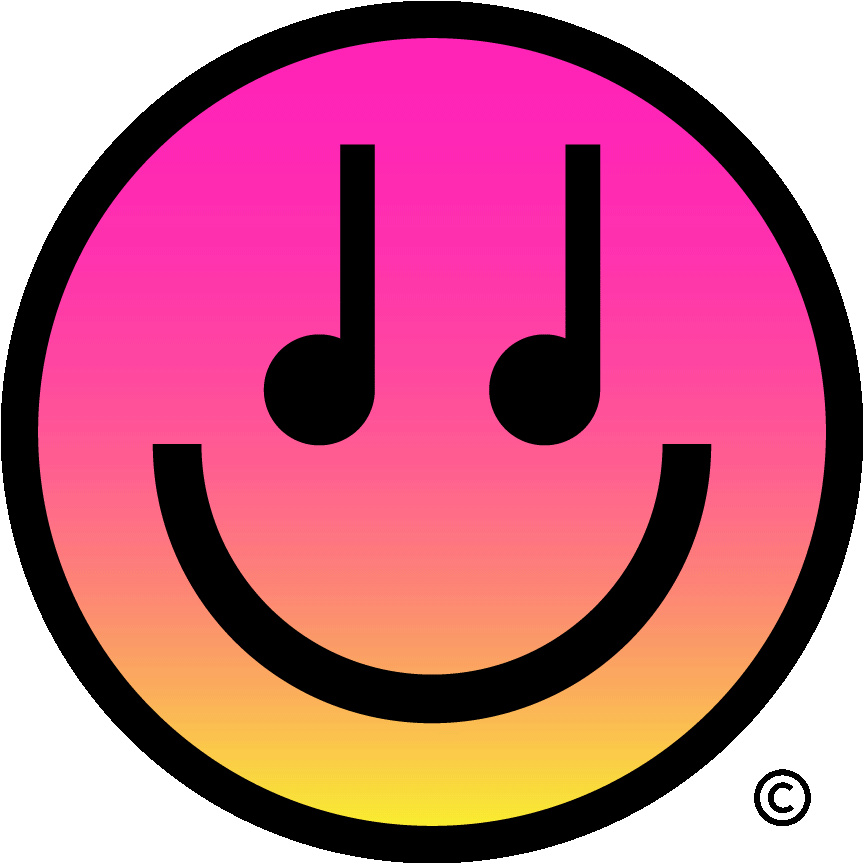how to add music to Instagram story?
Adding music to an Instagram story is an easy way to entertain viewers!
It's possible to do this directly in Instagram, using their music sticker feature, but this feature has some limitations:
availability: the Instagram music sticker feature is only available in a few countries, and even if it's available in yours, not every song is available. Bummer!
audio selection: it's time consuming to hold and drag the box to select the snippet of the song you’d like to play in your story. Not to mention that your clip must be 5 seconds minimum length, and you can’t properly trim to the millisecond.
visual: Instagram offers limited display options for music stickers - either lyrics or the album cover. If you want to spice your story up, you’ll need to go to the GIF option, and then cover the music sticker with a fun and relevant GIF from their library. Still cool, but time consuming, and not the official artwork from the artist.
The most simple and customizable way to add music to an Instagram story is with the Emojam app. To do so:
open Emojam app.
search a music GIF. It can be something specific, a song from your favorite artist, snippets that match your moods, etc…
tap the music GIF to preview the audio snippet.
tap the music GIF again, and start recording your video. You can also upload a photo from your gallery.
share your video to your Instagram story.
this is how to add music to instagram story with Emojam app
There's no hassle selecting the section of the song you like - cool GIFs are already combined with music available everywhere, with the Emojam apps for iOS and android.
If there's a song you’d like to see on Emojam that isn’t currently available, head over to Emojam studio to add it. Learn more about how to add music to a GIF.